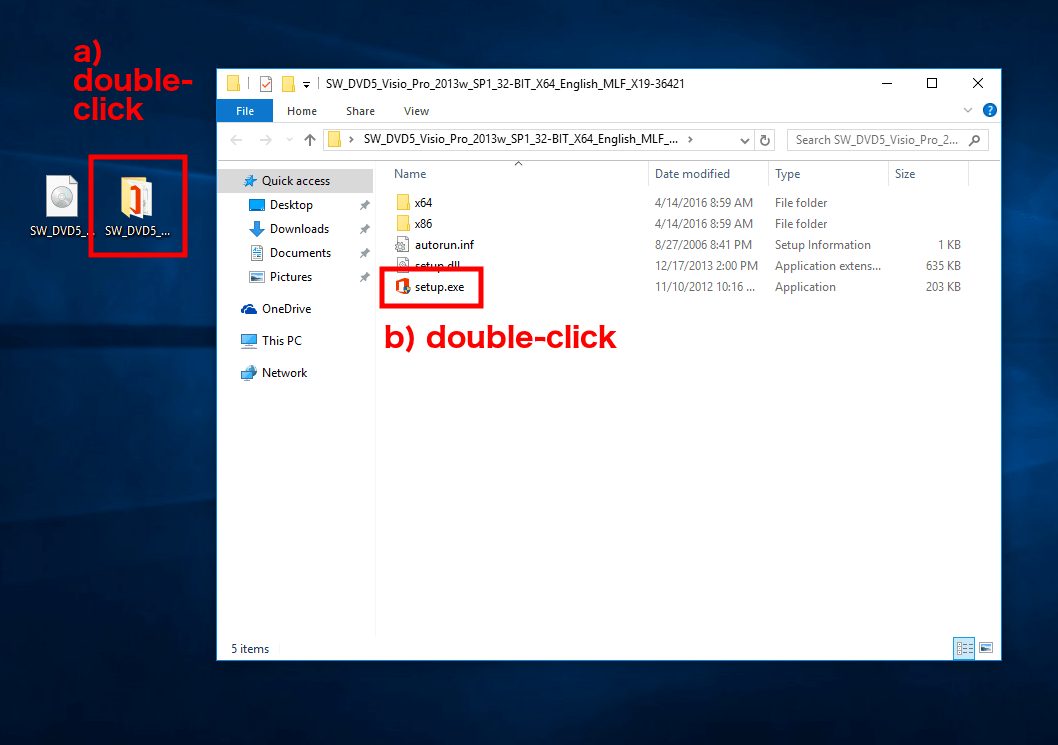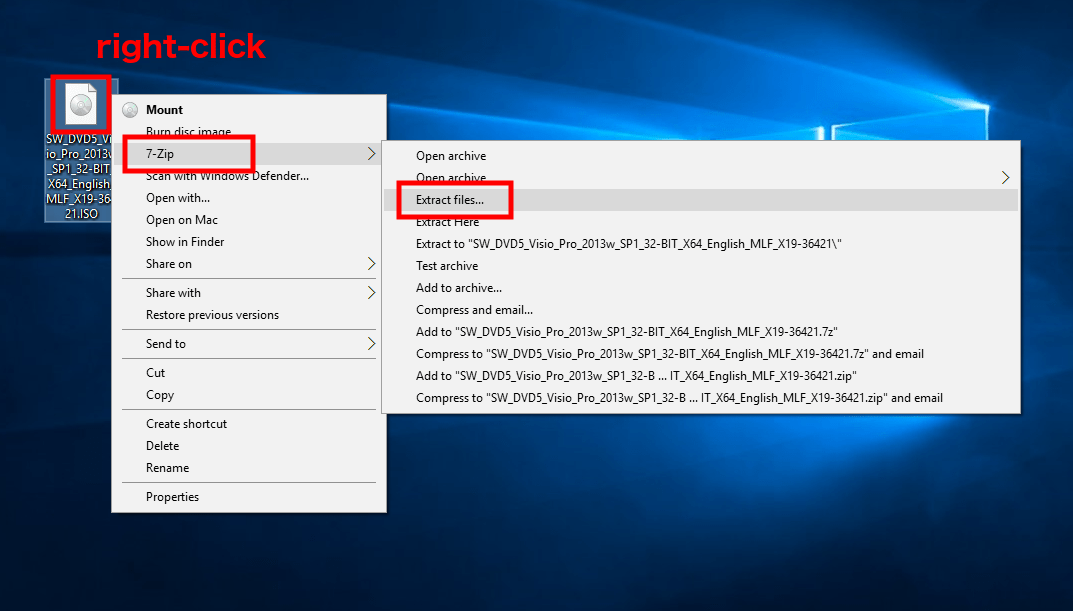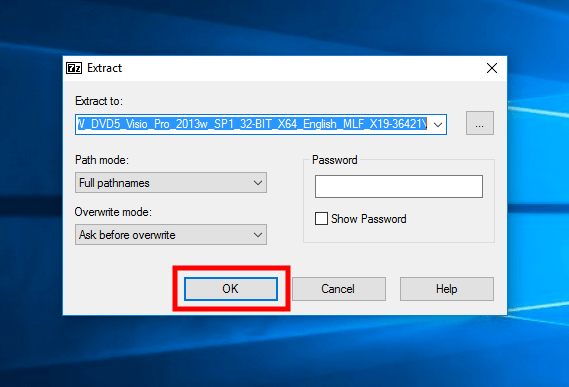Some software downloaded from the Microsoft Azure Dev Tools site are in the form of .iso files. It is not necessary to burn these files to a CD or DVD in order to install the software.
.iso files can be “extracted” to get to individual files, like the setup.exe installer file, using a free program like 7-Zip:
1) download and install the free program named 7-Zip:
2) right-click the .iso file downloaded from the Microsoft Azure Dev Tool software site, move the mouse pointer over 7-Zip, click Extract files…
3) click OK
7-Zip will “extract” the contents of the .iso file and leave you with a folder full of files.
4) double-click the just-created-folder, double-click the installer file (usually setup.exe) to run through the software installation