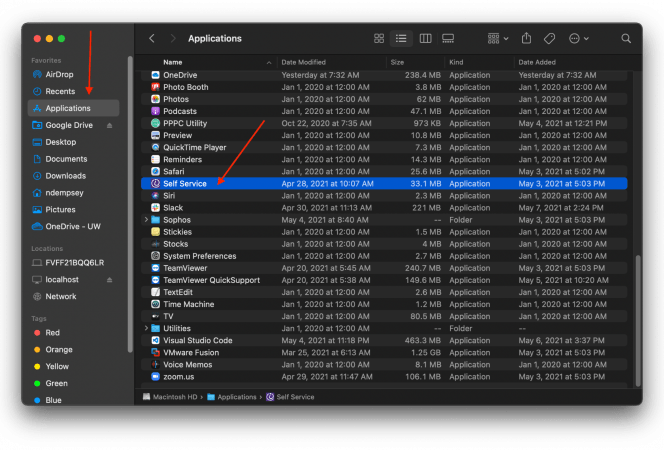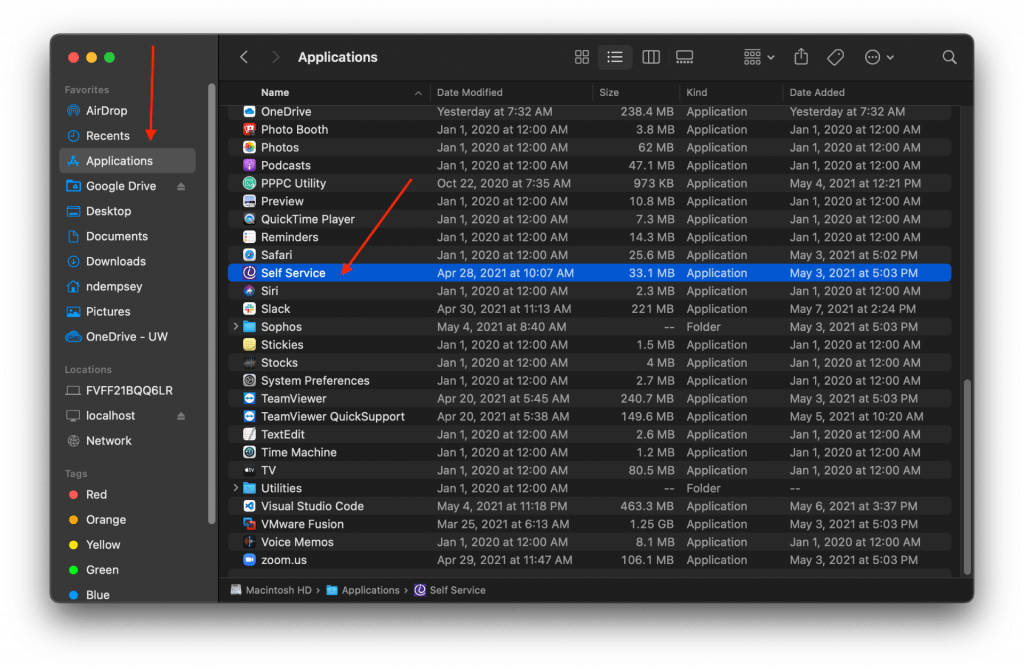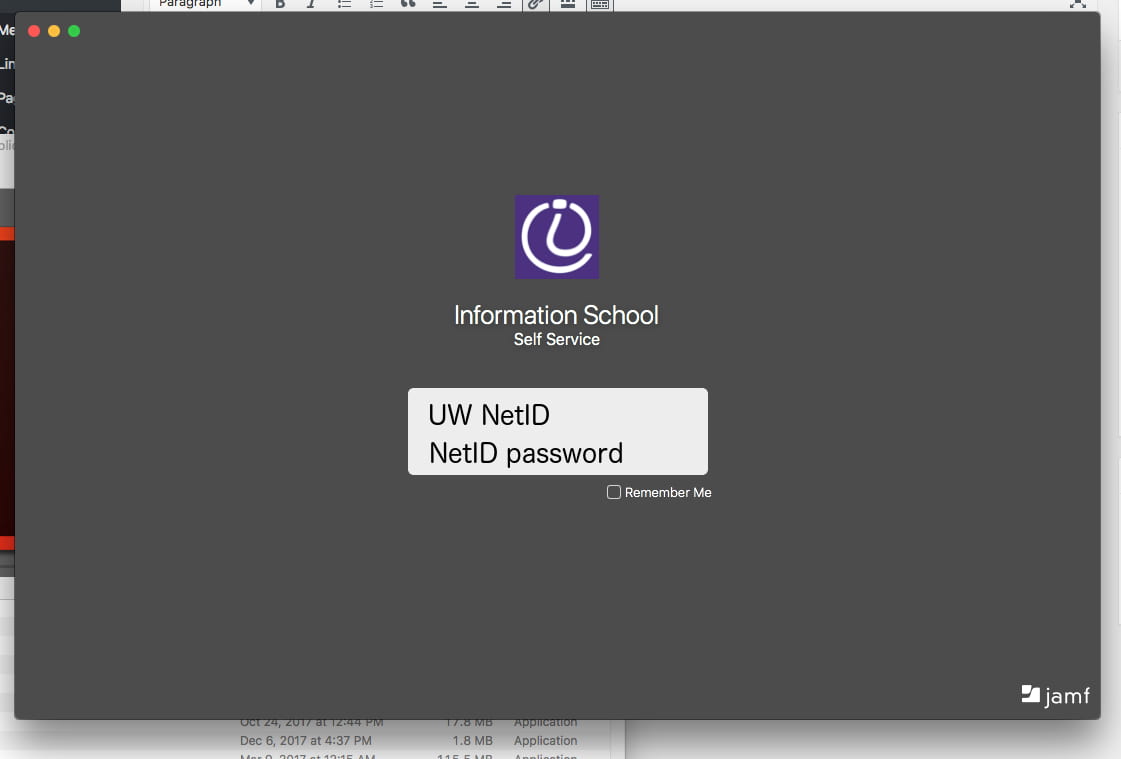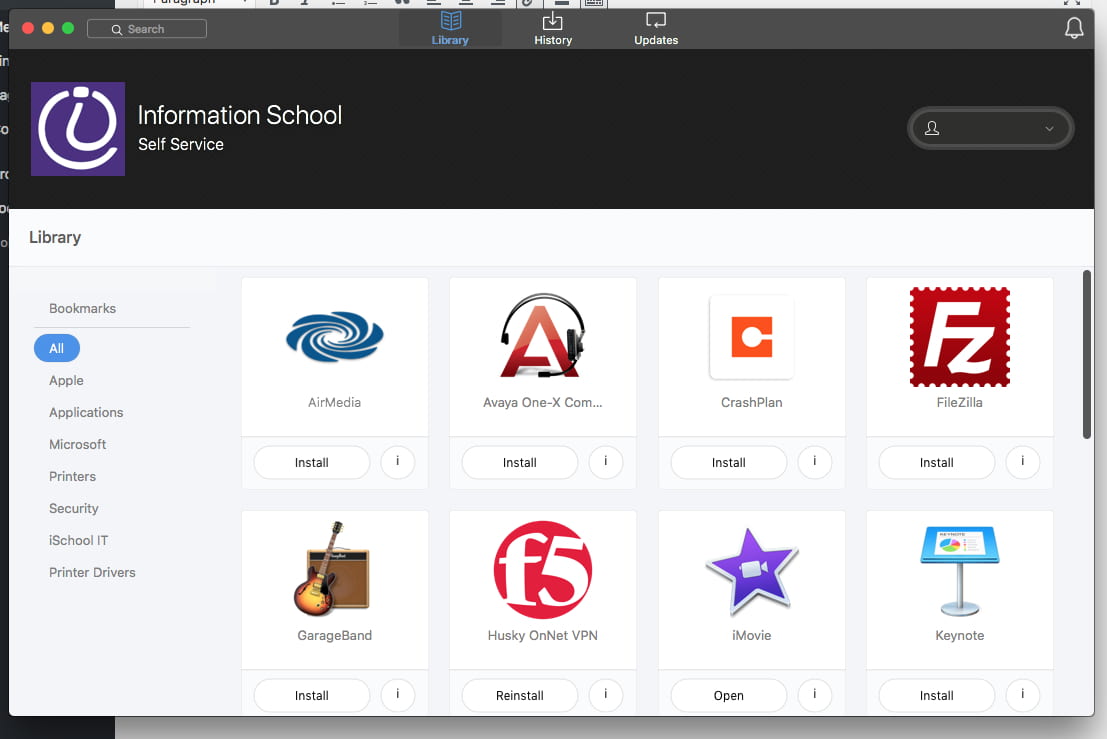Apple computers owned by the iSchool have access to an application called Self Service. Self Service allows you to install items like applications and printers. To access Self Service:
1) If you are off campus, connect to the Husky OnNet VPN.
2) Start the Self Service application, found in the Applications folder.
3) Sign into Self Service using your UW NetID credentials.
4) Self Service will present you with multiple options.