The UW phone system has the ability to send your voicemail messages to your email address as a .WAV file attachment.
Here are the UW-IT instructions:
The UW phone system has the ability to send your voicemail messages to your email address as a .WAV file attachment.
Here are the UW-IT instructions:
The Avaya VoIP phone app (currently called “Avaya IX Workplace”, formerly called “Avaya Equinox” and “Avaya one-X Communicator”) is the recommended and supported softphone app for your Avaya VoIP telephone.
Here are the UW-IT instructions for installing the Avaya app:
https://itconnect.uw.edu/wares/uware/avaya-ix-workplace/
Be sure to install the app while you are on campus and connected to a UW wired or wireless network.
Here are some instructional videos provided by UW-IT:
https://itconnect.uw.edu/connect/phones/service/softphone/
If you are using a Mac, follow these additional steps once you have finished following the above instructions.
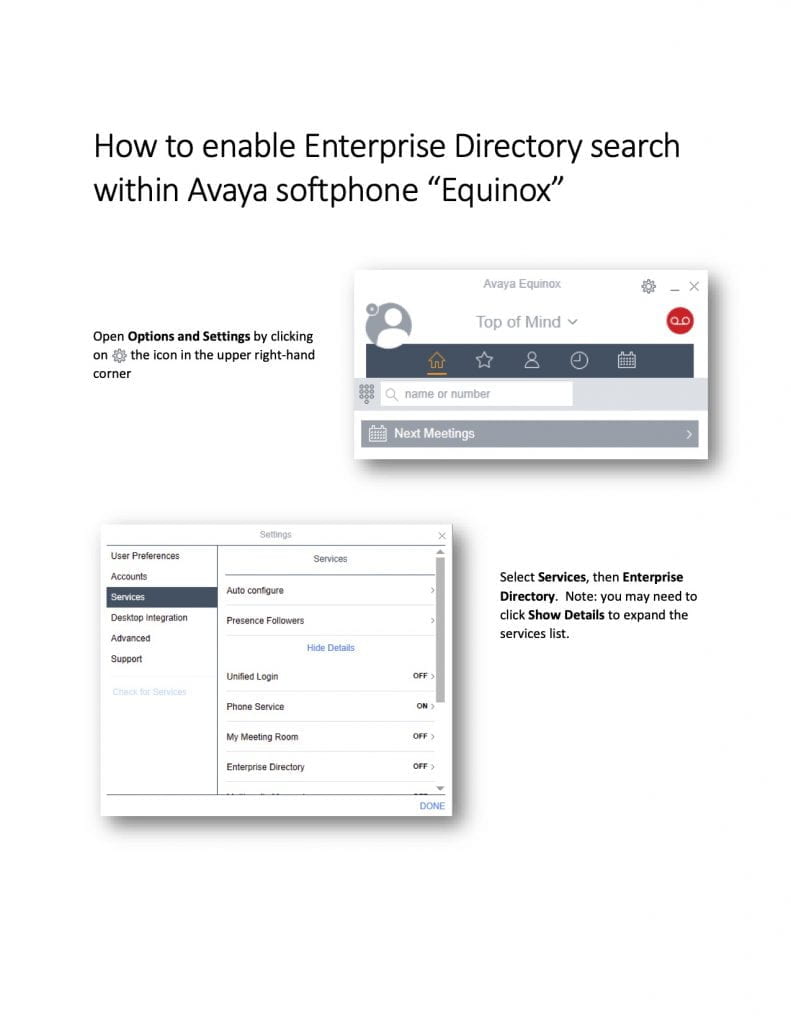
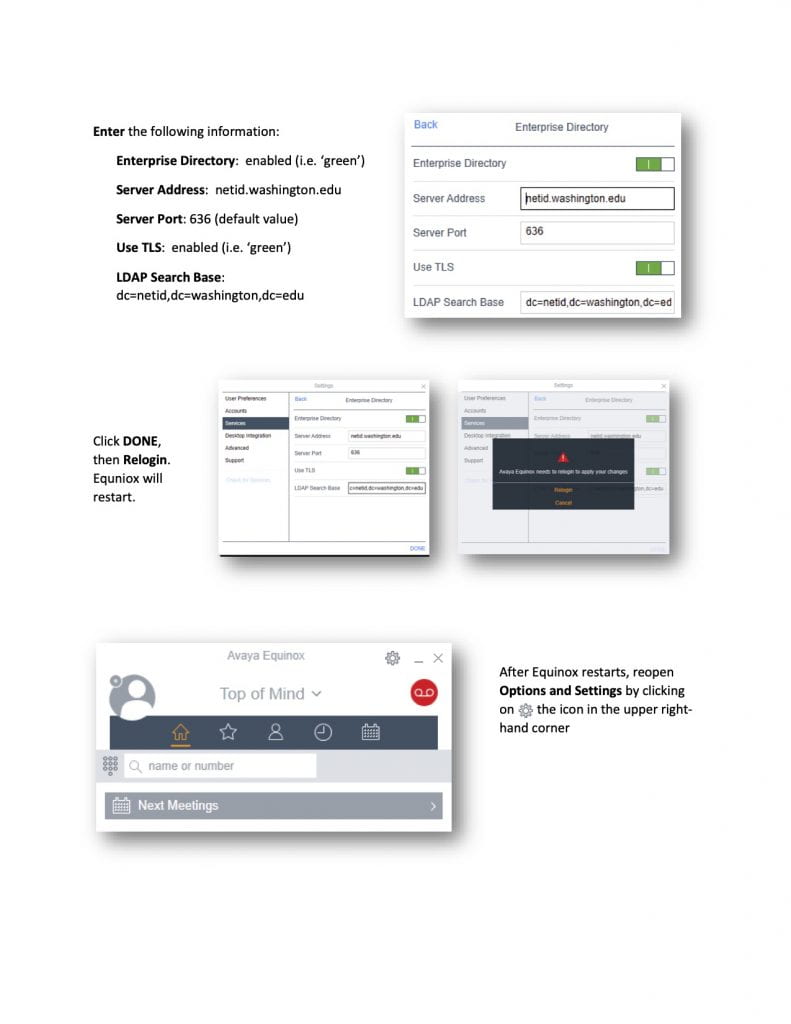
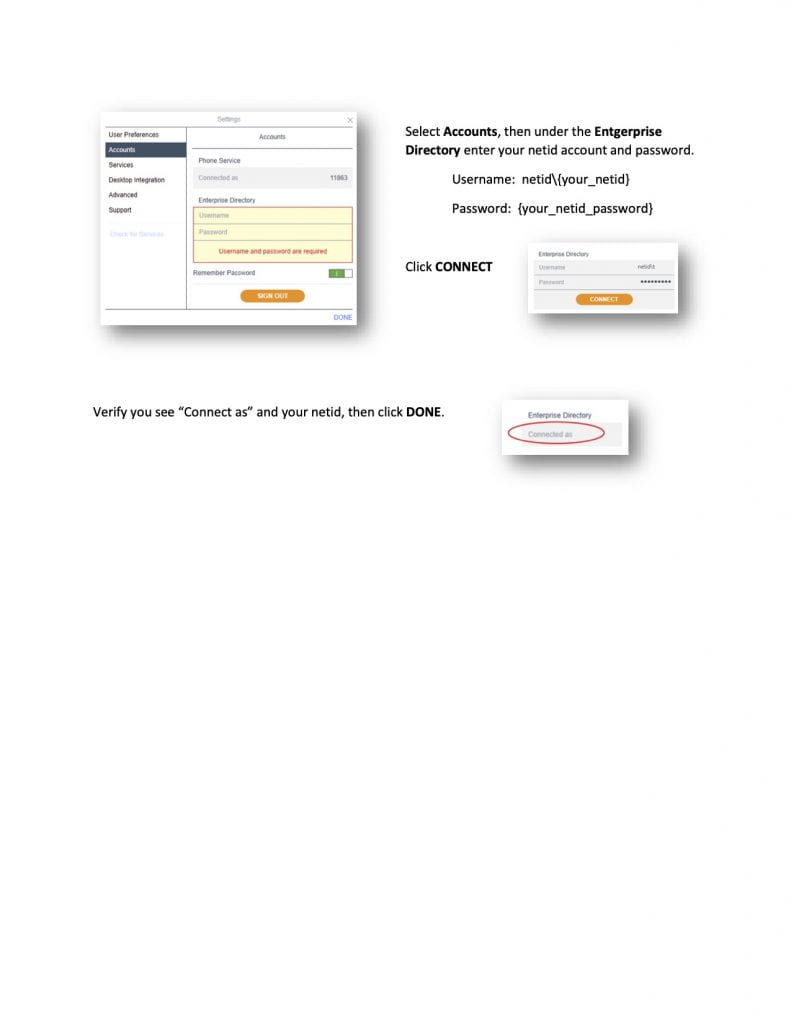
If you have any questions after reading this article or if you need any help, please don't hesitate to contact the iSchool IT Help Desk. https://ischool.uw.edu/help (206) 616-3086